A Step-by-Step Guide to Filing Taxes in California
Filing taxes in California can be a complex process, but with the right guidance, it can be manageable. This step-by-step guide will walk you through the essential steps needed to file your taxes accurately and on time.
Step 1: Gather Your Documents
Before you start filing your taxes, collect all necessary documents. This includes:
- W-2 forms from your employers.
- 1099 forms for any freelance or contract work.
- Records of any other income, such as investments or rental properties.
- Receipts for deductions (e.g., medical expenses, charitable donations).
- Your previous year's tax return for reference.
Step 2: Determine Your Filing Status
Your filing status affects your tax rate and eligibility for certain deductions or credits. In California, common filing statuses include:
- Single
- Married Filing Jointly
- Married Filing Separately
- Head of Household
- Qualifying Widow(er)
Step 3: Decide How You Will File
California taxpayers have a few options when it comes to filing their taxes:
- Online Tax Software: Choose popular tax preparation software (e.g., TurboTax, H&R Block) that helps guide you through the process.
- Professional Tax Preparer: If you have a complicated tax situation, hiring a certified tax professional might be best.
- Paper Filing: If you prefer traditional methods, you can download forms from the California Franchise Tax Board (FTB) website, fill them out, and mail them.
Step 4: Complete Your Tax Return
Whether using software or paper forms, carefully follow the instructions for your chosen method. Common forms include:
- Form 540: California Resident Income Tax Return.
- Form 540NR: California Nonresident or Part-Year Resident Income Tax Return.
Double-check your entries to ensure accuracy; mistakes can lead to delays or audits.
Step 5: Claim Deductions and Credits
California offers numerous deductions and credits that can help reduce your taxable income. Some common deductions include:
- State and local taxes paid.
- Mortgage interest.
- Medical expenses exceeding a certain percentage of your income.
Credits can also provide significant savings, such as the California Earned Income Tax Credit (EITC) for low-income earners.
Step 6: Submit Your Tax Return
If you’re filing online, follow the prompts provided by your software to submit electronically. For paper filings, be sure to send your return to the appropriate address listed in the form instructions. If you owe taxes, consider e-filing for faster processing and receipt confirmation.
Step 7: Pay Any Taxes Owed
If you owe money to the state, you can pay your taxes online, by mail, or in person. Make sure to pay before the due date to avoid penalties and interest. California allows various payment options, including:
- Debit or credit card payments.
- Electronic funds transfer (EFT).
- Installment agreements for those who need to spread out their payments.
Step 8: Keep Records
After filing, retain copies of your tax return and all supporting documents for at least three years. This is important in case the California FTB audits your returns or if you need to reference them in the future.
Step 9: Monitor Your Refund Status
If you expect a refund, you can track its status through the California FTB website. Typically, e-filed returns result in quicker refunds than paper filings.
Conclusion
Filing taxes in California doesn’t have to be overwhelming. By following this step-by-step guide, you can ensure a smooth filing process and potentially maximize your refund. Be sure to stay informed about any changes in tax laws or deadlines that could affect your filing this year.